SLB(Serverless Load Balancing) : GCP(Google Cloud Platform)中的 SLB(Serverless Load Balancing)是一种无服务器的负载均衡服务。
线上希望通过接入提高 B 国家用户的访问体验,所以在 B 国家新增了一个谷歌云服务的接入点
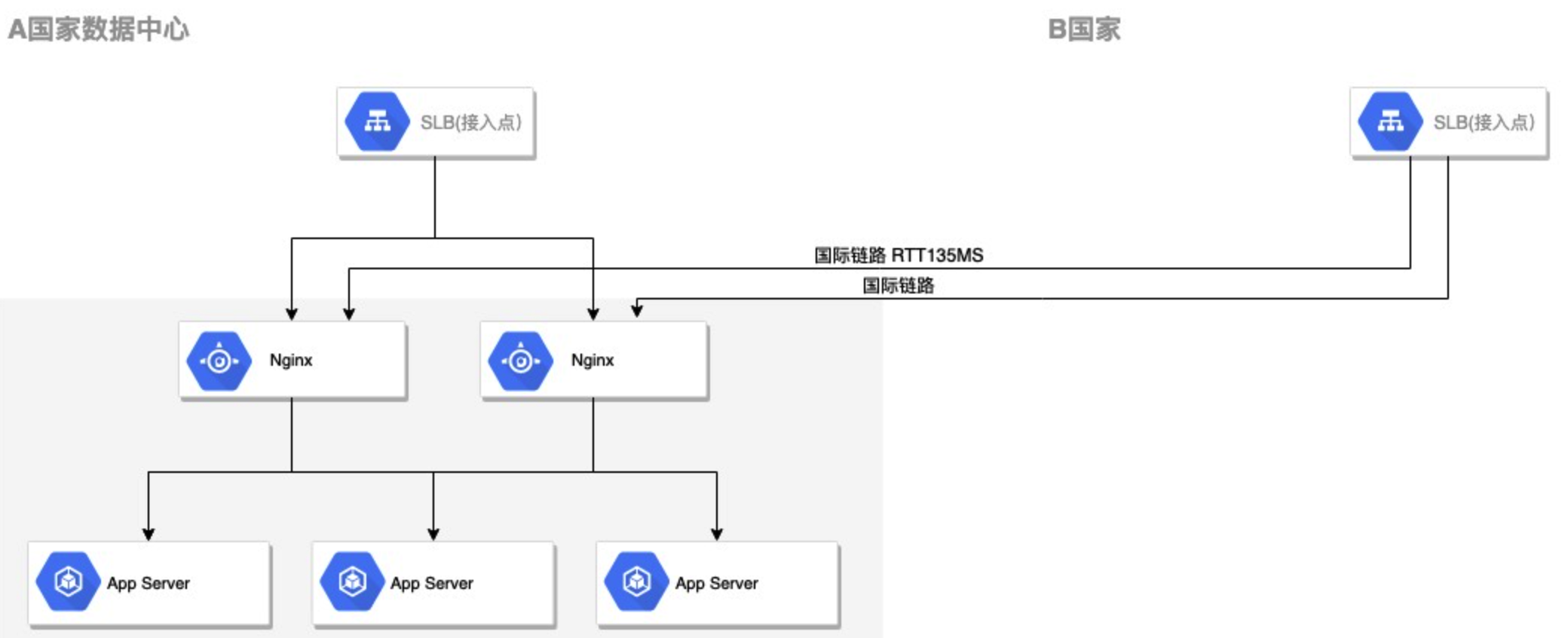
在测试中发现,转发的延迟达到了 680ms,远远的超过了 134ms(假如连接不复用情况下,那么 2rtt 也只是 268ms),经过排查,发现响应体约 90K,tcp 响应得分开 90 多个包传输,由于 tcp 各种问题,所以总时间拖长了(后续再总结)
但是
- A 国家数据中心请求是能够正常压缩,相同的数据压缩后只有 8KB
- B 国家数据中心请求压缩异常
问题排查
排查 Nginx
gzip on;
gzip_comp_level 6;
gzip_min_length 1k;
gzip_buffers 4 8k;
gzip_disable "MSIE [1-6]\.(?!.*SV1)";
gzip_types text/plain application/x-javascript text/css application/xml text/javascript application/javascript application/json;Note
这个配置
gzip_min_length的参数值为正整数,单位为字节,也可用 k 表示千字节,比如写成 1024 与 1k 都可以,效果是一样的,表示当资源大于1k时才进行压缩,资源大小取响应头中的Content-Length进行比较,经测试如果响应头不存在Content_length信息,该限制参数对于这个响应包是不起作用的;另外此处参数值不建议设的太小,因为设的太小,一些本来很小的文件经过压缩后反而变大了,官网没有给出建议值,在此建议1k起,因为小于1k的也没必要压缩,并根据实际情况来调整设定。而它的默认值是 20 字节。 如果为 0,那就全部都压缩。
而我们设置的是 1000 字节,也就是如果请求返回的
Content-Length大于 1000, 那么就会启用 gzip 压缩并返回。 如果小于 1000, 那么就会正常返回。事实上上面第二张图之所以没有返回的时候用 gzip 压缩,就是因为 response 返回的
Content-Length小于 1000, 所以不会启用 gzip 压缩返回。
通过抓包对比两个数据中心的请求
发现谷歌 SLB 会在代理的请求增加以下 Header 标明是 http 的
Via: 1.1 google
通过查阅 nginx 配置,发现有个可疑的配置
gzip_proxied: nginx 默认是不会对于来自代理服务器的请求就行压缩的,原因可参考 what are the options for the gzip proxied for,简而言之
- 客户端支持的压缩协议不同,假如把响应 gzip 放在代理服务器上,代理服务器还是得解压了再按客户端支持的协议重新下发,或者客户端不支持或者不期望压缩。
- 对于某些内容,得基于未压缩的文件进行处理,例如视频的播放或者断点下载,客户端发起 range 请求,服务端依然得基于未压缩的内容进行处理。
所以 Nginx 对于有 via 头的,默认则不压缩是合理的
对于该情况,由于对外的都是 api 接口,不存在 cache 的情况,所以添加以下配置就解决了
gzip_proxied: anyweb 到处充斥着压缩,那么 nginx 是怎么判断什么时候需要处理的?tomcat 呢? 各个工具间是怎么保证不产生冲突的。
先总结
- nginx 提供了一系列的 gzip_ 前缀的配置控制是否压缩,tomcat 由于角色是 web 容器,所以提供的选项只有 3 个,连 compress level 都不提供。
- 在配置启用压缩的前提下,还会检查 Content-Encoding 是否存在 gzip 值,对于 nginx 会更加的详细,会判断多额外的边界条件,例如 gzip, q=0 也禁用。从这点上看,nginx+tomcat 的这种主流架构,尽管同时启用了 gzip,都不会产生冲突。
- http 针对压缩有 accept-encoding(针对请求)以及 Content-Encoding(针对响应),所以服务器间压缩前判断是否 Content-Encoding 已经标明该内容以及压缩了,则不进行重复压缩。
源码解析
nginx 源码
ngx_http_gzip_filter_module.c
static ngx_int_t
ngx_http_gzip_header_filter(ngx_http_request_t *r)
{
ngx_table_elt_t *h;
ngx_http_gzip_ctx_t *ctx;
ngx_http_gzip_conf_t *conf;
conf = ngx_http_get_module_loc_conf(r, ngx_http_gzip_filter_module);
// 以下是不进行zip的条件
// 没配置gzip: one
if (!conf->enable
//gzip 状态错误
|| (r->headers_out.status != NGX_HTTP_OK
&& r->headers_out.status != NGX_HTTP_FORBIDDEN
&& r->headers_out.status != NGX_HTTP_NOT_FOUND)
// Content-Encoding header不为空,
|| (r->headers_out.content_encoding
&& r->headers_out.content_encoding->value.len)
//响应体的大小小于设置的的最小长度 gzip_min_length
|| (r->headers_out.content_length_n != -1
&& r->headers_out.content_length_n < conf->min_length)
//Content-Type不在配置gzip_types范围内
|| ngx_http_test_content_type(r, &conf->types) == NULL
//没响应体
|| r->header_only)
{
return ngx_http_next_header_filter(r);
}
r->gzip_vary = 1;
if (!r->gzip_tested) {
//下面说明
if (ngx_http_gzip_ok(r) != NGX_OK) {
return ngx_http_next_header_filter(r);
}
//当gzip_tested为true时表示已经判断过是否支持gzip, gzip_ok则为判断的结果
} else if (!r->gzip_ok) {
return ngx_http_next_header_filter(r);
}
}ngx_http_core_module
ngx_int_t
ngx_http_gzip_ok(ngx_http_request_t *r)
{
time_t date, expires;
ngx_uint_t p;
ngx_array_t *cc;
ngx_table_elt_t *e, *d, *ae;
ngx_http_core_loc_conf_t *clcf;
r->gzip_tested = 1;
//是否是nginx子请求,可参考nginx batch api
if (r != r->main) {
return NGX_DECLINED;
}
//客户端没传 Accept-Encoding
ae = r->headers_in.accept_encoding;
if (ae == NULL) {
return NGX_DECLINED;
}
if (ae->value.len < sizeof("gzip") - 1) {
return NGX_DECLINED;
}
/*
* test first for the most common case "gzip,...":
* MSIE: "gzip, deflate"
* Firefox: "gzip,deflate"
* Chrome: "gzip,deflate,sdch"
* Safari: "gzip, deflate"
* Opera: "gzip, deflate"
*/
//Accept-Encoding 不包含合法 gzip
if (ngx_memcmp(ae->value.data, "gzip,", 5) != 0
&& ngx_http_gzip_accept_encoding(&ae->value) != NGX_OK)
{
return NGX_DECLINED;
}
clcf = ngx_http_get_module_loc_conf(r, ngx_http_core_module);
//是否旧的不兼容的 UA
if (r->headers_in.msie6 && clcf->gzip_disable_msie6) {
return NGX_DECLINED;
}
if (r->http_version < clcf->gzip_http_version) {
return NGX_DECLINED;
}
if (r->headers_in.via == NULL) {
goto ok;
}
p = clcf->gzip_proxied;
//gzip_proxied: off //默认情况
if (p & NGX_HTTP_GZIP_PROXIED_OFF) {
return NGX_DECLINED;
}
//gzip_proxied: any
if (p & NGX_HTTP_GZIP_PROXIED_ANY) {
goto ok;
}
//gzip_proxied: auth
if (r->headers_in.authorization && (p & NGX_HTTP_GZIP_PROXIED_AUTH)) {
goto ok;
}
e = r->headers_out.expires;
if (e) {
//对应 enables compression if a response header includes the “Expires” field with a value that disables caching;
if (!(p & NGX_HTTP_GZIP_PROXIED_EXPIRED)) {
return NGX_DECLINED;
}
expires = ngx_parse_http_time(e->value.data, e->value.len);
if (expires == NGX_ERROR) {
return NGX_DECLINED;
}
d = r->headers_out.date;
if (d) {
date = ngx_parse_http_time(d->value.data, d->value.len);
if (date == NGX_ERROR) {
return NGX_DECLINED;
}
} else {
date = ngx_time();
}
if (expires < date) {
goto ok;
}
return NGX_DECLINED;
}
cc = &r->headers_out.cache_control;
//gzip_proxied: no-cache/no-store/private等各种情况
if (cc->elts) {
if ((p & NGX_HTTP_GZIP_PROXIED_NO_CACHE)
&& ngx_http_parse_multi_header_lines(cc, &ngx_http_gzip_no_cache,
NULL)
>= 0)
{
goto ok;
}
if ((p & NGX_HTTP_GZIP_PROXIED_NO_STORE)
&& ngx_http_parse_multi_header_lines(cc, &ngx_http_gzip_no_store,
NULL)
>= 0)
{
goto ok;
}
if ((p & NGX_HTTP_GZIP_PROXIED_PRIVATE)
&& ngx_http_parse_multi_header_lines(cc, &ngx_http_gzip_private,
NULL)
>= 0)
{
goto ok;
}
return NGX_DECLINED;
}
//no_last_modified
if ((p & NGX_HTTP_GZIP_PROXIED_NO_LM) && r->headers_out.last_modified) {
return NGX_DECLINED;
}
//no_etag
if ((p & NGX_HTTP_GZIP_PROXIED_NO_ETAG) && r->headers_out.etag) {
return NGX_DECLINED;
}
ok:
r->gzip_ok = 1;
return NGX_OK;
}Tomcat 源码
可配置的选项 相对较少
- compressibleMimeType
- compression
- compressionMinSize
基本就是允许什么 content-type 的进行压缩,启用压缩的大小是多少
org.apache.coyote.http11.Http11Processor
以 http1.1 协议为例,主要逻辑为,以下只说明压缩后会改变了什么 http 的头部
if (useCompression) {
outputBuffer.addActiveFilter(outputFilters[Constants.GZIP_FILTER]);
//设置了 Content-Encoding
headers.setValue("Content-Encoding").setString("gzip");
}
// If it might be compressed, set the Vary header
if (isCompressible) {
// Make Proxies happy via Vary (from mod_deflate)
MessageBytes vary = headers.getValue("Vary");
if (vary == null) {
// Add a new Vary header
headers.setValue("Vary").setString("Accept-Encoding");
} else if (vary.equals("*")) {
// No action required
} else {
// Merge into current header
headers.setValue("Vary").setString(
vary.getString() + ",Accept-Encoding");
}
}